Over a year ago SOLIDWORKS added a new Electrical package to
its family of products. SOLIDWORKS Electrical simplifies electrical schematic
creation with an intuitive interface just like SOLIDWORKS 3D CAD.
SOLIDWORKS
Electrical has helped companies to improve time to market and reduce
development costs by eliminating wasteful processes among electrical and
mechanical design teams. It provides collaborative environment, in which
all electrical and mechanical designers not only share symbol and component
libraries, but with the ability to work simultaneously on the same
projects. The SOLIDWORKS Electrical
project server keeps everyone up-to-date with the latest changes in real-time.
Bidirectional
integration in real time with SolidWorks 3D

The
advanced tools in SOLIDWORKS Electrical 3D makes it easy to create auto-routing
of wires, cables and harnesses. The information of wire length can be generated
and then be finalised to the Schematic reports.
It’s very easy to route the wires in Electrical 3D, simply select ‘Route Wires’ command and ‘hey presto!’ done. By using the’ SolidWorks Route’ option you can create a more realistic effect. It is also possible to segregate wires so that specific wire styles will not route along selected sketch path.
It’s very easy to route the wires in Electrical 3D, simply select ‘Route Wires’ command and ‘hey presto!’ done. By using the’ SolidWorks Route’ option you can create a more realistic effect. It is also possible to segregate wires so that specific wire styles will not route along selected sketch path.
In 2014, SOLIDWORKS Electrical Schematic can be installed
using SOLIDWORKS Installation Manager, making it a one simple process to
install both the Mechanical and Electrical software, keeping the I.T guy very
happy.
Comprehensive library is shared across Electrical and
Mechanical users. SOLIDWORKS Electrical offer over 500,000 manufacturer parts
in the library database but if there are parts which is not available you can
still download the data from various resources such as tracepartsonline.net, 3D
Content Central, etc.






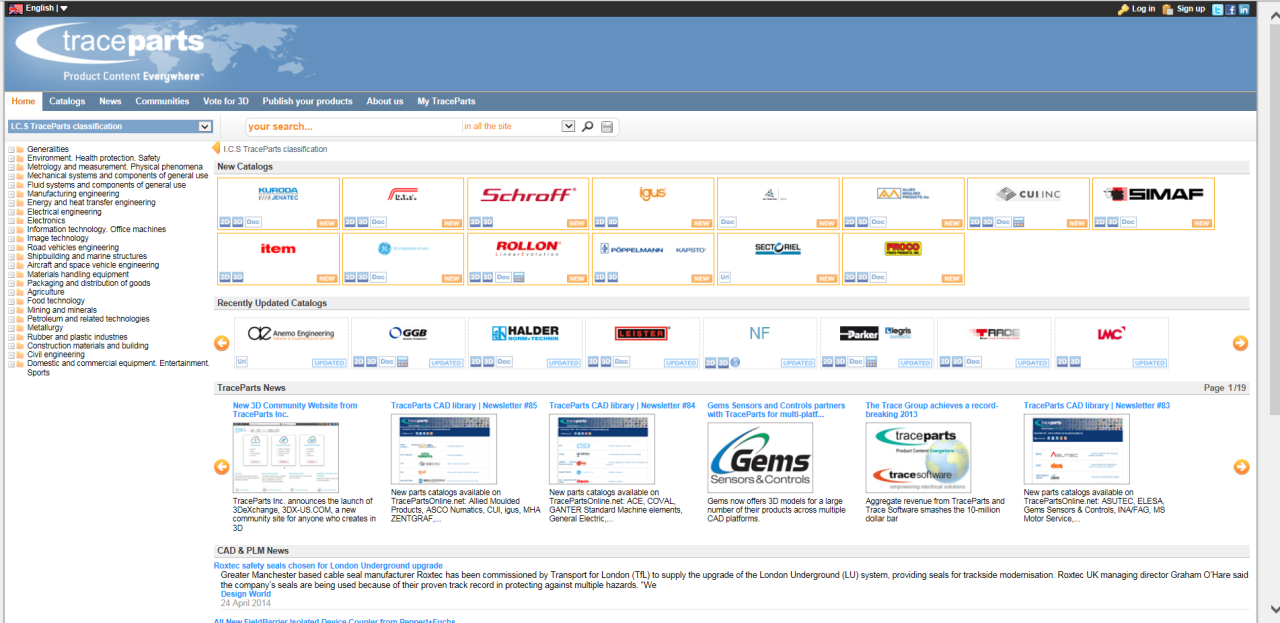
No comments:
Post a Comment